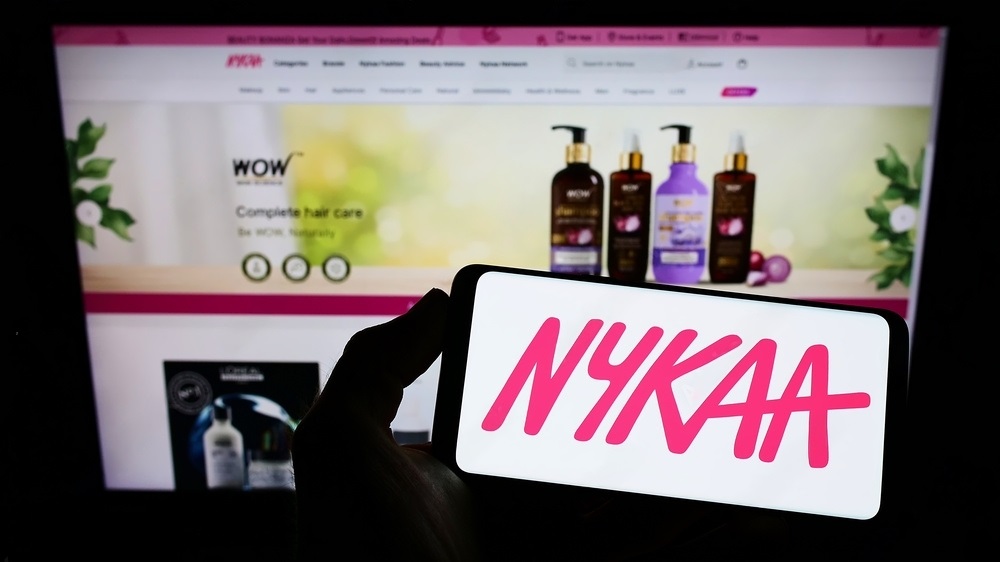The Nykaa IPO has been making waves in the stock market, and many investors are eager to know if they have been allotted shares in this highly anticipated offering. In this blog post, we will provide you with a detailed step-by-step guide on how to check Nykaa IPO allotment status. Whether you’re a seasoned investor or a first-time IPO participant, this guide will help you navigate the process and keep you informed about the status of your IPO allotment.
Table of Contents

Know About Nykaa in Detail
The finalization of share allotment details for Nykaa’s IPO has been officially announced. FSN E-Commerce Ventures Ltd, the parent company of Nykaa, a renowned online marketplace for beauty and wellness products, witnessed an overwhelming response during its initial public offering (IPO). The subscription rate exceeded 82 times by the end of the last day of bidding, which took place last week.
For those who participated in the bidding, you can now check the status of your share allotment on either the registrar’s website, Link Intime India Private Limited, or the BSE website. The allocated equity shares are expected to be credited on November 10, 2021. Nykaa’s shares are scheduled to be listed on both the NSE and BSE, with the listing date set for November 11.
The IPO, spanning three days, opened for subscription on October 28 and concluded on November 1. It comprised fresh issue equity shares amounting to ₹630 crore and an offer for sale (OFS) of up to 41,972,660 equity shares by promoters and existing shareholders. The public issue was priced in the range of ₹1,085 to ₹1,125 per share.
Nykaa, founded in 2012 by former investment banker Falguni Nayar, has achieved remarkable success. As of August 31, 2021, Nykaa’s mobile applications had garnered a total of 55.8 million downloads. Notably, Nykaa stands out among startups as it has achieved profitability, reporting a consolidated net profit of ₹61 crore for the fiscal year ending March 31, 2021 (FY21), compared to a loss of ₹16.3 crore in FY20.
READ IT:- Harsha Engineers IPO Allotment Status Check Online On Registrar’s Website
This e-commerce beauty startup offers a diverse range of 4,000 beauty, personal care, and fashion brands through its website, app, and approximately 80 brick-and-mortar stores. Leading up to its IPO, Nykaa successfully raised ₹2,396 crore from anchor investors. Nykaa has ambitious plans for the funds generated through the IPO, including expansion through the establishment of new retail stores and warehouses. Additionally, the company intends to retire some of its debt, thereby reducing interest costs and bolstering its profitability further.
Download the Naykaa App from the Google Play Store Download Here
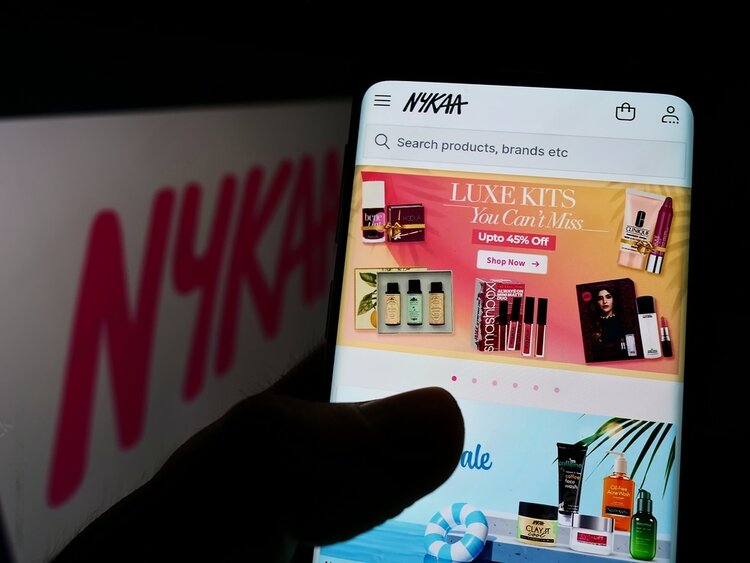
How To Check Nykaa IPO Allotment Status on Registrar
- Visit the registrar’s official website: Nykaa’s IPO registrar is likely to be Link Intime India Private Limited. Visit their website at https://www.linkintime.co.in/ or the specific website mentioned in the IPO prospectus or official announcements.
- Look for the “IPO Allotment” or “Allotment Status” section on the registrar’s website. This section is typically available on the homepage.
- On the IPO Allotment page, you’ll need to provide details such as your application number, PAN (Permanent Account Number), or DP (Depository Participant) ID.
- Enter the required information accurately.
- After entering the details, click on the “Submit” or “Check Allotment Status” button.
- The system will then display the allotment status for your Nykaa IPO application. It will indicate whether you have been allotted shares and, if so, how many.
READ IT:- Kfin Tech IPO Allotment: Know Your Share Allotment Link, Date, Status
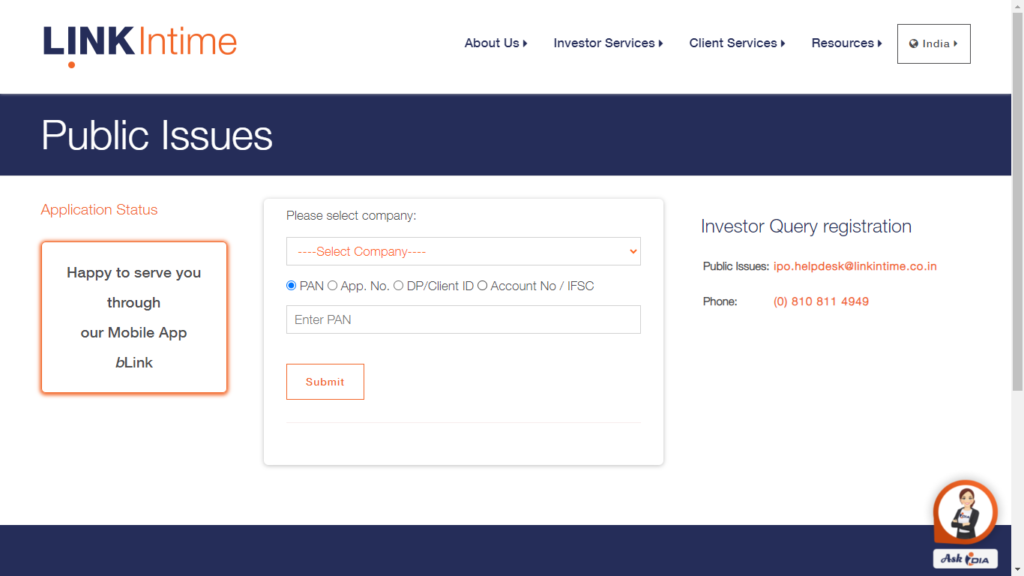
Check Naykaa Allotment Status On BSE
- Visit the official BSE (Bombay Stock Exchange) website: BSE
- Look for the “Issue-Related” section on the BSE website’s homepage. This section typically provides information related to ongoing IPOs and allotment status.
- Within the “Issue-Related” section, you may find a link or tab specifically for “IPO Allotment Status.” Click on this link.
- On the IPO Allotment Status page, you’ll need to enter the necessary details, which typically include your application number and PAN (Permanent Account Number) or DP (Depository Participant) ID.
- After entering the required information, click on the “Submit Button” or “Check Allotment Status” button.
- The system will then display the allotment status for your Nykaa IPO application, indicating whether you have been allotted shares and, if so, how many.
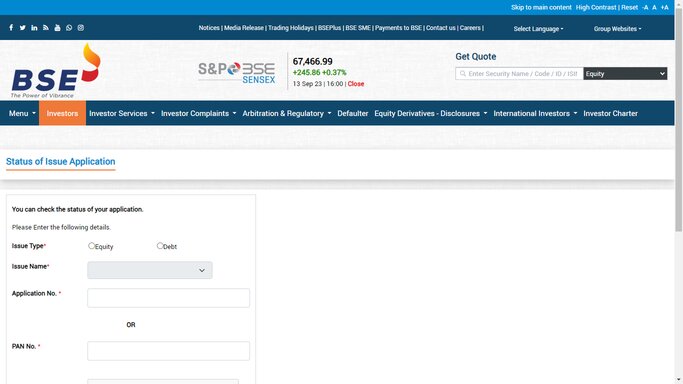
Step 1: Visit the Official Website
To begin, visit the official website where IPO allotment status is made available. You can easily find this website by searching for “Nykaa IPO allotment status” on your preferred search engine. This website is usually managed by the registrar of the IPO, which in this case, might be a reputed entity like KFintech Private Limited.
Step 2: Locate the IPO Allotment Section
Once you’re on the official website, look for the section dedicated to IPO allotment status. This section is typically prominently displayed on the homepage or can be found under the ‘Investors’ or ‘IPO’ tab. Make sure to use the “Nykaa IPO allotment status” keyword when describing this step.
Step 3: Provide Your Details
In this step, you will be required to enter your application details. These details may include your PAN (Permanent Account Number), application number, or DP (Depository Participant) ID. Make sure you enter accurate information to ensure that you get the most precise IPO allotment status. Reiterate the focus keyword by mentioning it’s essential to provide accurate details for checking your “Nykaa IPO allotment status.”
Step 4: Verification
After entering your details, you may be prompted to complete a CAPTCHA or provide additional verification information for security purposes. This is a standard procedure to protect your personal information.
Step 5: Check Allotment Status
Once your details are verified, you will be able to check your Nykaa IPO allotment status. The website will display whether you have been allotted shares or not. If you have been allotted shares, it will specify the quantity of shares allocated to you.
Step 6: Await Refund (if not allotted)
If you were not allotted any shares, don’t worry. You will receive a refund of the amount you applied for in your bank account. This process may take a few days, so be patient.
Step 7: Monitor Your Demat Account
If you have been allotted shares, the next step is to monitor your Demat account. The allotted shares will be credited to your Demat account. You will receive a notification from your Depository Participant regarding the successful credit.
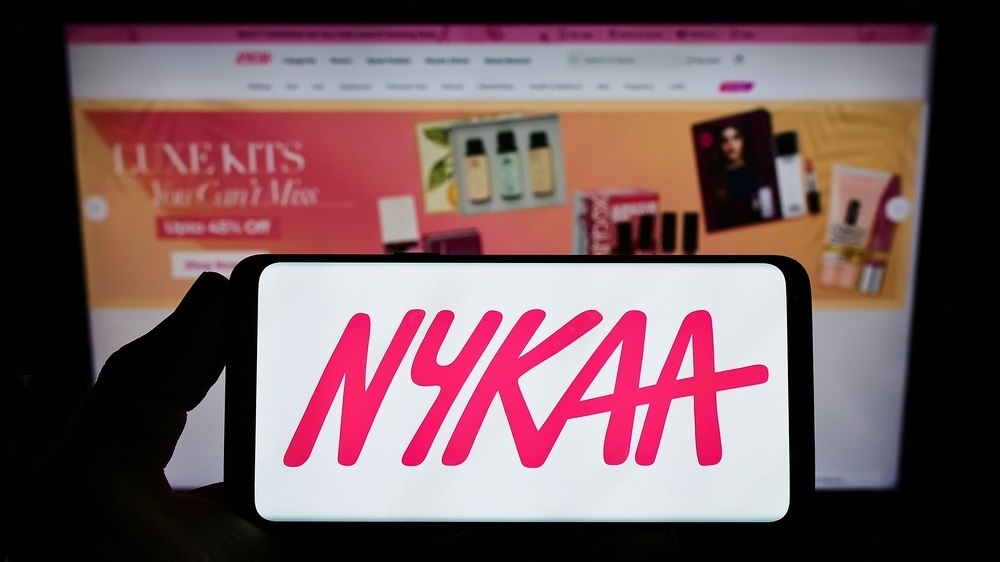
How to check Nykaa IPO allotment status: Conclusion
In conclusion, checking Nykaa IPO allotment status is a straightforward process that involves visiting the official website, providing your application details, and verifying your information. Whether you have been allotted shares or not, it’s essential to stay informed about your IPO status. Using this guide, you can easily keep track of your Nykaa IPO allotment status and make informed investment decisions.